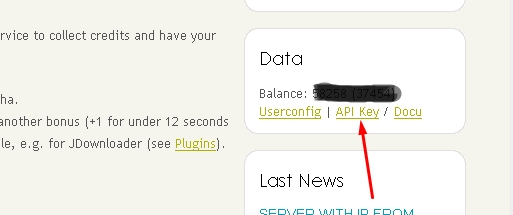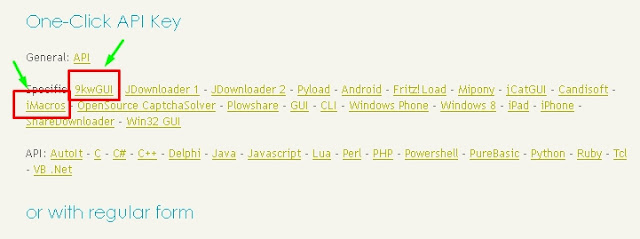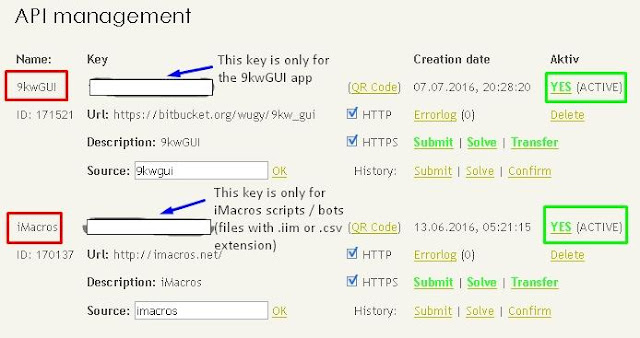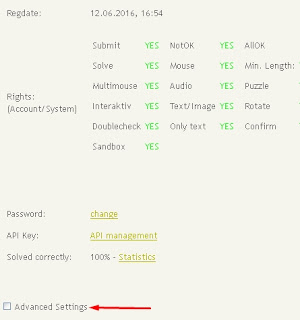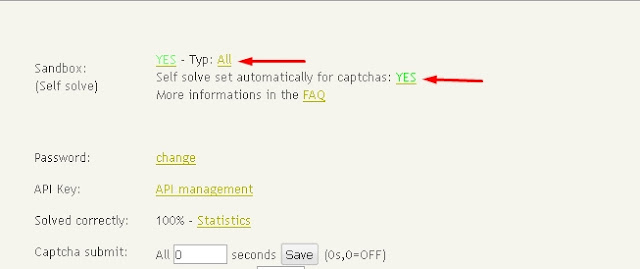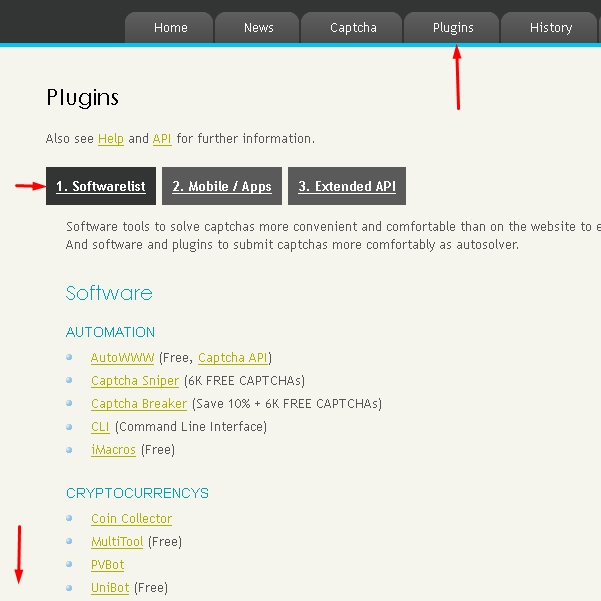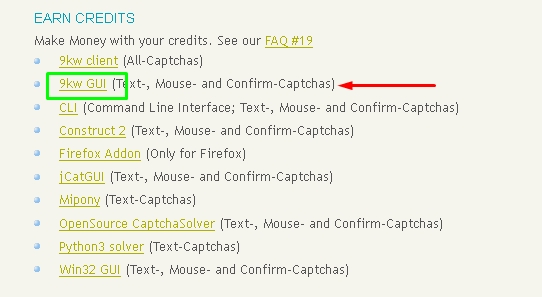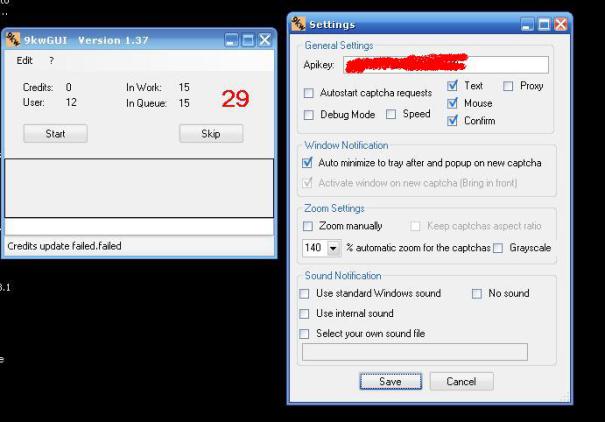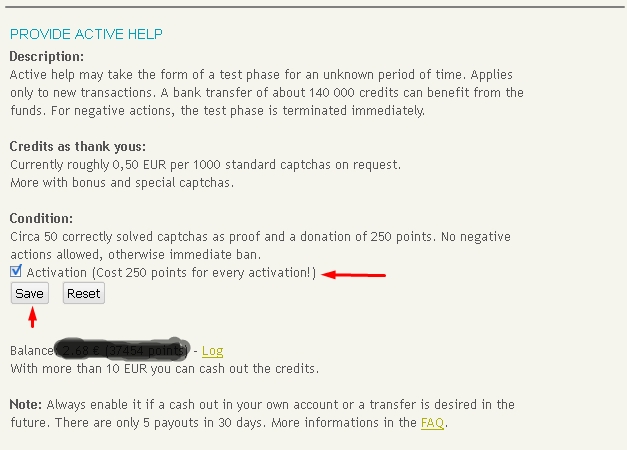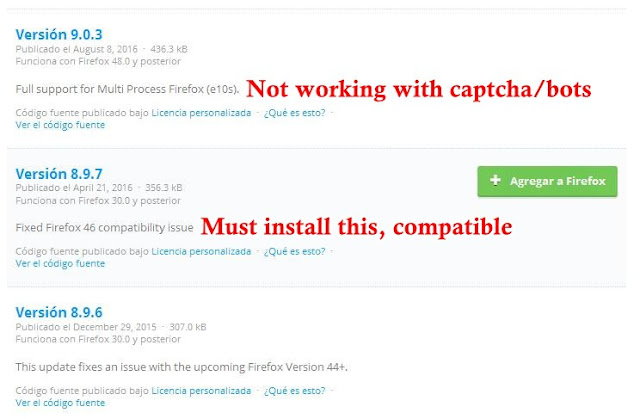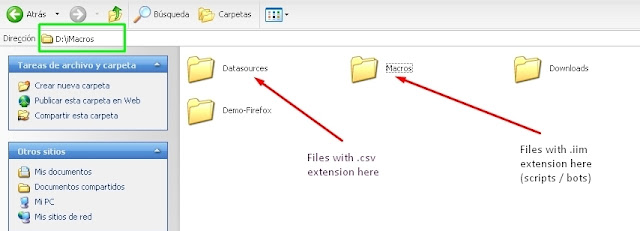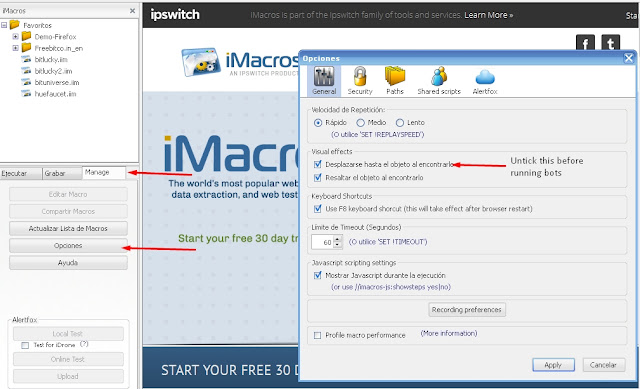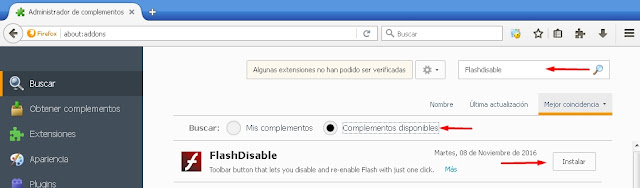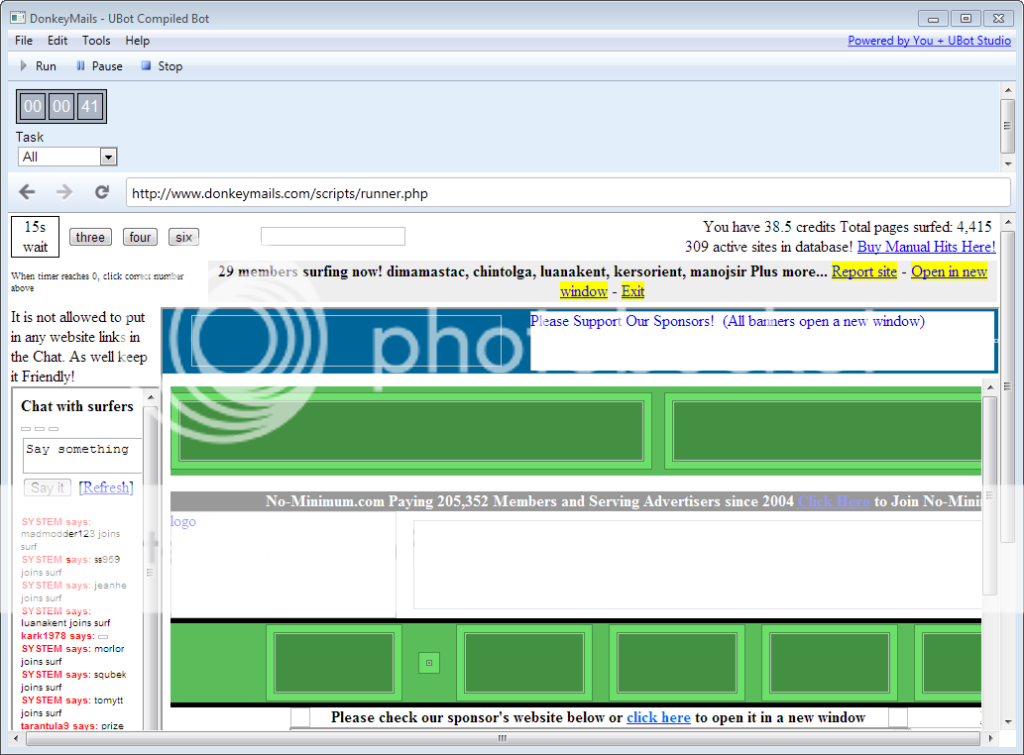If you're willing to start to mine an alternative cryptocurrency, DogeCoin is a best one because of its stability in the online market. And one of the most paying faucet for this cryptocurrency is FreeDogeco.in, still legit and reliable.
First, if you haven't have one you can get your own Dogecoin address here, then register on FreeDogeco.in with your email, set up your dogecoin address and start to ''Roll'' every hour to get a ''Lucky Number'' in order to get a free amount of doge to your main balance.
There are two ways to claim your earned Doge's to you main Dogecoin address as it follows:
Automatic: Minimun payout threshold is 600 Doge to receive your coins to your main address on automatic every sunday. 1 Doge is deducted for transaction fees.
Manual: Minimun payout threshold is 600 Doge to receive your coins to your main address in less than 6 hours manually. 1 Doge is deducted for transaction fees.
If youd like to earn Dogecoins on automatic with this great faucet you can download a script or bot for iMacros (Mozilla) and set it up in order to earn on semi-automatic or fully automatic (as long as you have enough captcha credits) even without investing in captcha packs with 9kw.eu service.
Download 9kw Bot + Instructions Here
Download 2Captcha Bot + Instructions Here
You can multiply your Dogecoins on Passive with this old and legit Cloud Mining site too, just register HERE with your email, start to claim free Dogecoins every 24 hours and invest in cloud mining as it follows:
1.- Select ''Doge'' as main cryptocurrency to mine.
2.- Go to ''Products'' --> ''Faucet'' to claim your free Dogecoins every 24 hours to your main balance.
3.- Go to ''Deposit'' and generate an address to deposit coins to your balance.
4.- After a considerable amount in your balance, go to ''Cloud Mining'', select coin source from, and buy ''CLOUD SHA-256 4.0 5 Year Rental''
5.- Repeat (claim every day + deposit from other sources + buy) to get more and more GHS in your account to profit on passive.You can deposit and exchange your coins from other faucets too.
Enjoy and keep profiting!